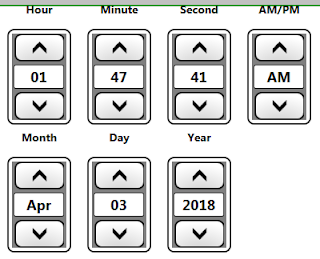Mutexes, events and threads, oh my! Synchronization using a task based asynchronous approach

One of the more difficult problems when trying to synchronize across threads and processes on Windows is not only choosing the right kernel object, but also constraining the lifetime and signalling context of said same object(s). Lets suppose we have an GUI application (which provides us with your typical potpourri of threading and synchronization context issues), and a console monitoring application with which we want to communicate some event. Lets suppose further that our GUI application will be running many background threads, any of which will actually be the thread which will need to signal the monitoring console process. It would look something like this: Immediately several issues arise: 1. The mutex object would have to be created on a separate thread in the process so as not to block the main foreground thread (more on this later). 2. The mutex object must be signaled on the same thread that was used to create it! There are two approaches that can be taken to